MPR121 Capacitive touch
This project demonstrates how we can connect a capacitive touch sensor in Unity. For this project, I used Adafruoit's MPR121 sensor, available here.
Extending libraries
To have more in formations on how to augment existing libraries, you can watch the dedicated https://marcteyssier.com/uduino/tutorials/add-external-libraries video tutorial.
Sending capacitive touch events from Arduino to Unity
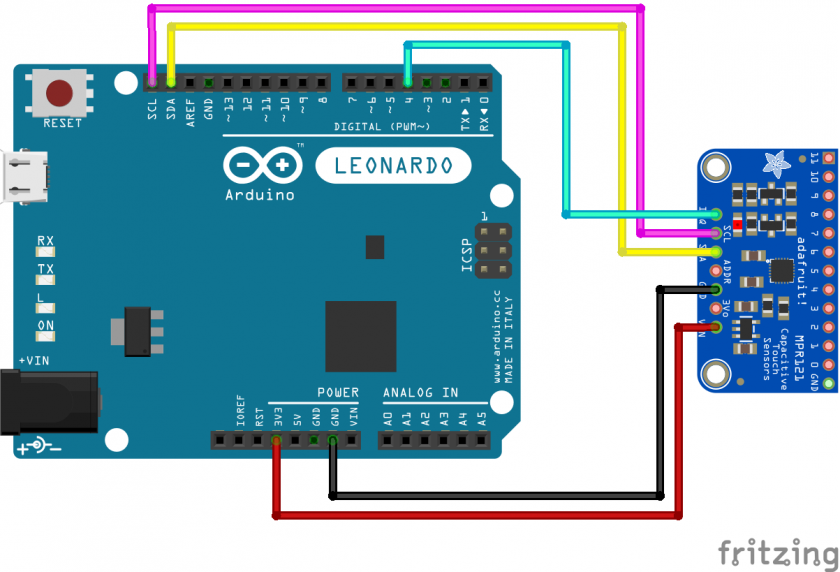
To connect the sensor to Arduino, we used the library Adafruit_mpr121.
This library can be download through the library manager of Arduino. Sketch>Include Library>Manager Libraries>...[search MPR 121].
// Setup MPR 121
#include <Wire.h> // https://learn.adafruit.com/adafruit-mpr121-12-key-capacitive-touch-sensor-breakout-tutorial/wiring
#include "Adafruit_MPR121.h"
#include <Uduino.h>
Uduino uduino("MPR121");
#ifndef _BV
#define _BV(bit) (1 << (bit))
#endif
Adafruit_MPR121 cap = Adafruit_MPR121();
uint16_t lasttouched = 0;
uint16_t currtouched = 0;
bool initCap = false;
void setup() {
Serial.begin(9600);
while (!Serial) { // needed to keep leonardo/micro from starting too fast!
delay(10);
}
if (!cap.begin(0x5A)) {
initCap = false;
} else {
initCap = true;
}
}
void loop() {
uduino.update();
if (uduino.isConnected()) {
if(!initCap) {
uduino.println("MPR121 not found, check wiring?");
return;
}
// Get the currently touched pads
currtouched = cap.touched();
for (uint8_t i = 0; i < 12; i++) {
// it if *is* touched and *wasnt* touched before, alert!
if ((currtouched & _BV(i)) && !(lasttouched & _BV(i)) ) {
uduino.print(i); uduino.println(" touched");
}
// if it *was* touched and now *isnt*, alert!
if (!(currtouched & _BV(i)) && (lasttouched & _BV(i)) ) {
uduino.print(i); uduino.println(" released");
}
}
lasttouched = currtouched;
}
uduino.delay(15);
}If you add some Serial.print command in the setup function, it might break Uduino auto-detection process
Get Touch data on Unity
On unity, we can now parse the data and use it to control UI elements.
using UnityEngine;
using UnityEngine.UI;
using Uduino;
public class MPR121 : MonoBehaviour
{
public Image[] images;
void Start() {
UduinoManager.Instance.OnDataReceived += DataReceived;
}
void Update() { }
void DataReceived(string data, UduinoDevice baord)
{
string[] values = data.Split(' ');
int pressed = 0;
bool ok = int.TryParse(values[0], out pressed); // Trying to parse data to a float
string status = values[1];
if (ok)
{
Debug.Log("Finding new touch " + data);
if (status == "touched") images[pressed].color = new Color(0, 1, 1);
else if (status == "released") images[pressed].color = new Color(0, 0, 0);
}
else
{
Debug.Log("Error parsing " + data);
}
}
}