Tutorials
New Uduino version 3.0! Explore the features.
This section showcase examples and tutorials for Uduino. Every tutorial is a step-by-step explanation and easy enough for beginners with Unity.
To use Uduino at its full potential, you will also find more advanced tutorials.

Uduino Quick Start Guide
VideoA simple step-by-step guide that will quickly get you started with Uduino. Including how to setup Unity 3D and Arduino.

Using the Inspector Panel
This section explains Uduino custom editor panel. It will describe the features and how to use the panel at its full potential.

Digital Read - Get a button Value
VideoThis video tutorial show you how to get the state of a button using Uduino.
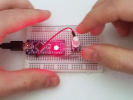
Read an analog value
VideoIn this tutorial you will learn how to read an analog value from Arduino and use it in real time in Unity.

Button to trigger an event
The nicest way to launch a virtual event when a user triggers a physical event of you installation.

Advanced - Write to Arduino
Eager to optimize your code? Uduino includes some special features to communicate between Arduino and Unity and optimize your code.

Advanced - Read from Arduino
VideoWith Uduino you can read values of complex sensors that require a specific library. IThis guide can also help you optimize your code and better understand how Uduino works.
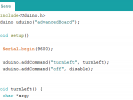
Advanced - Use Uduino with libraries
VideoUduino is fully compatible with other Arduino libraries. This guide shows you how to integrate them easily in your Unity projects.
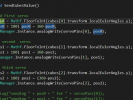
Uduino advanced Optimization
How Uduino works and How to optimize it ? In this tutorial you will learn how to optimize Uduino and fix the commons issues regarding latency problems.

Message Bundle
Uduino features a message bundle system to send several commands at the exact same time.

Multiple Arduino boards
For some projects you will need to work with multiple Arduino boards. This example shows how to setup multiple arduino boards in your unity project.



